Scan to order
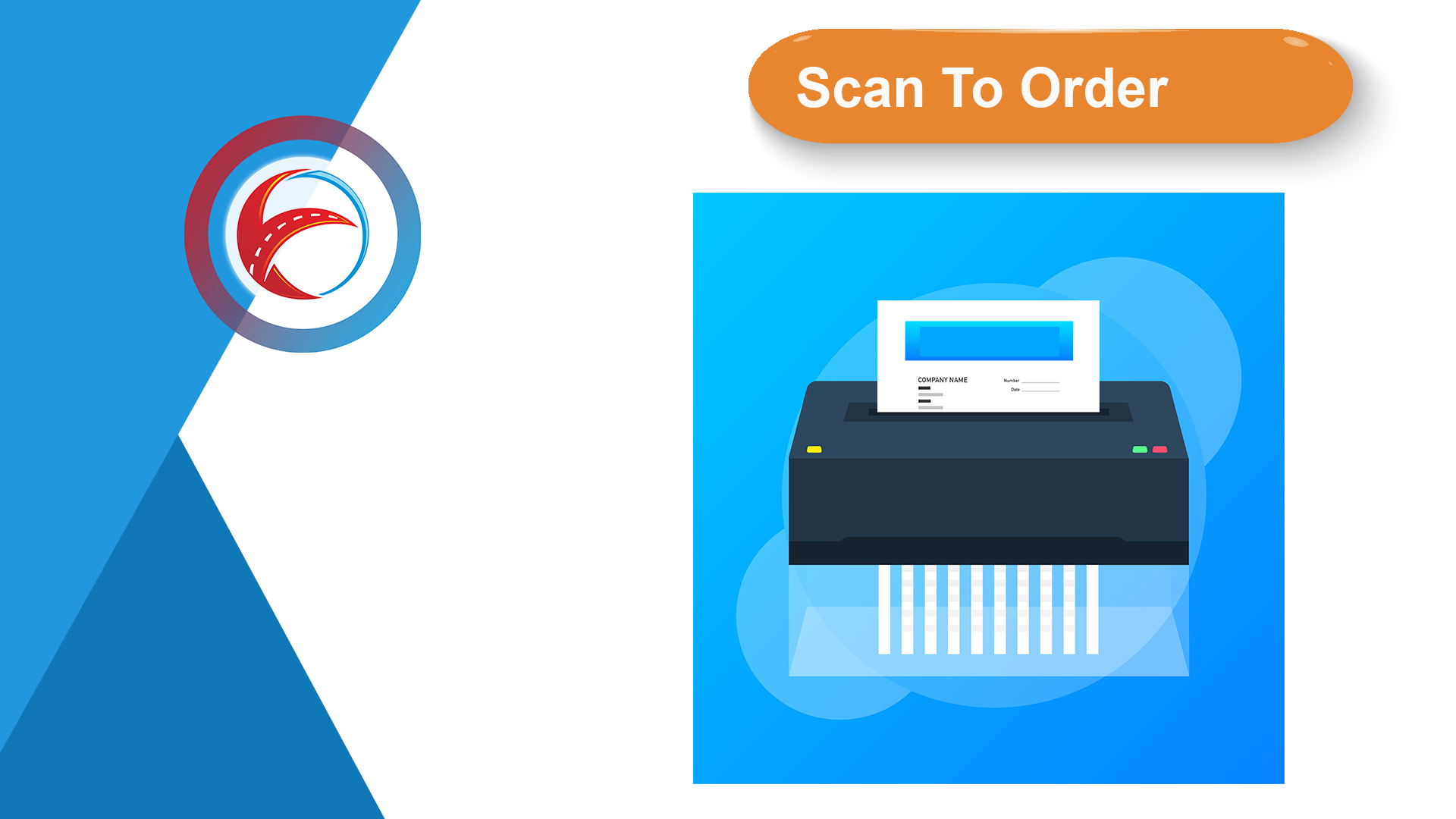
Scan to Order
With this module it is possible to import attachments into e-Lips TMS and link them to various components within e-Lips TMS. If a stack of documents comes in that need to be archived in e-Lips TMS behind a file, we will ensure that this process is automated. All your documents are archived in the right file in e-Lips. For this we have developed a module 'Scan To Order'.
How does it work?
With this module it is possible to read a folder, pick up files and automatically save them to a file. Companies that own a scanner that can save text recognition as a file name can do this process completely automatically. The documents are saved in the folders specified. Companies that do not have a scanner with text recognition can also use the module 'Scan To Order'. The file names are changed. After this, documents are automatically archived with the correct file in e-Lips TMS.