Import Module
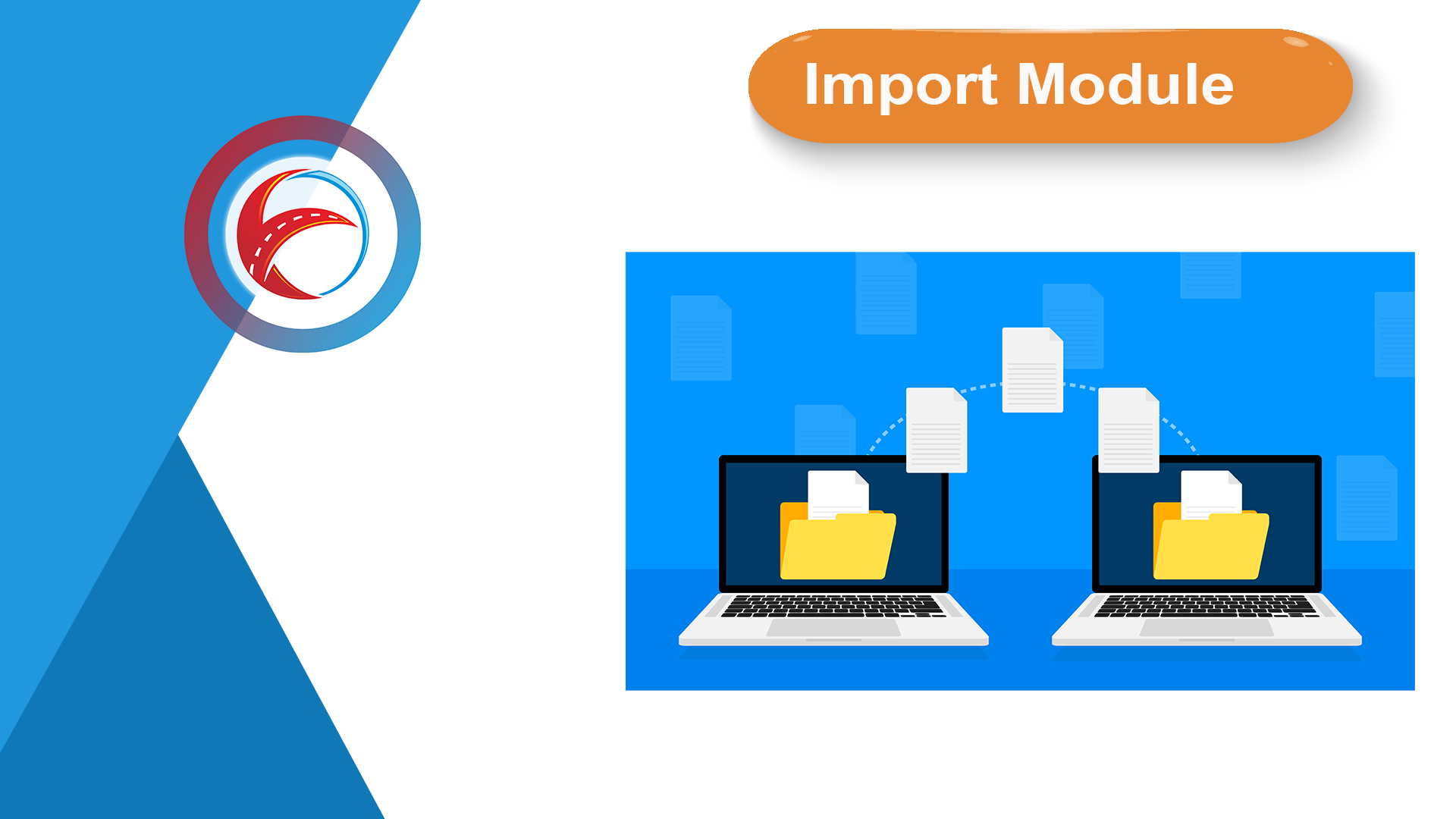
Import module orders
Transport orders can be automatically imported using the e-lips TMS software based on predetermined definitions from files (file format CSV or XML). Exclusive definition.
Import module file transfer
If the client cannot deliver files to the server on which the e-Lips TMS software operates, files can be copied from the client's server to a folder on the server from which can be imported into the e-Lips TMS software. One 'file transfer import module' is linked to each import definition if the client cannot deliver files itself. This module makes it possible to retrieve or deliver files to the client's server by using an FTP protocol. For each import definition, a new "import module File transfer" is (may) be required.
Webservice order import with update
The e-Lips TMS software includes a web service that can be used by transport requesters to send orders to the e-Lips TMS software. The web service enables the transport requester to immediately determine whether or not an order has been received. This web service can be offered to any transport requester for use without the intervention of Erniesoft. After installation, the required WSDL can be downloaded by the transport requestor via a URL to be determined. The orders that have been imported into e-Lips can be adjusted until the trip has been sent to the on-board computer. Transport requestor cannot cancel an order via web service. The Client must be involved in the design of the transport order communication.